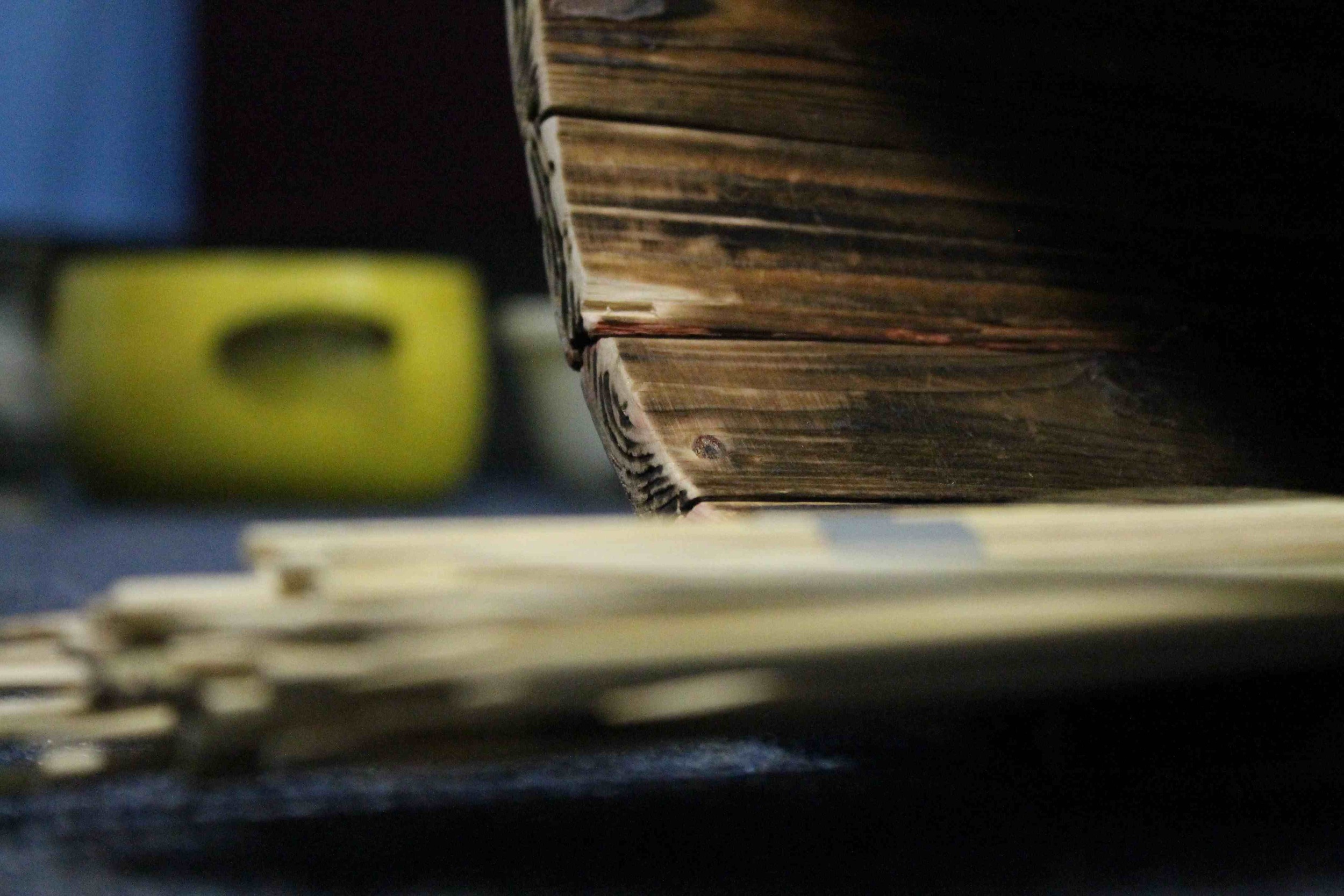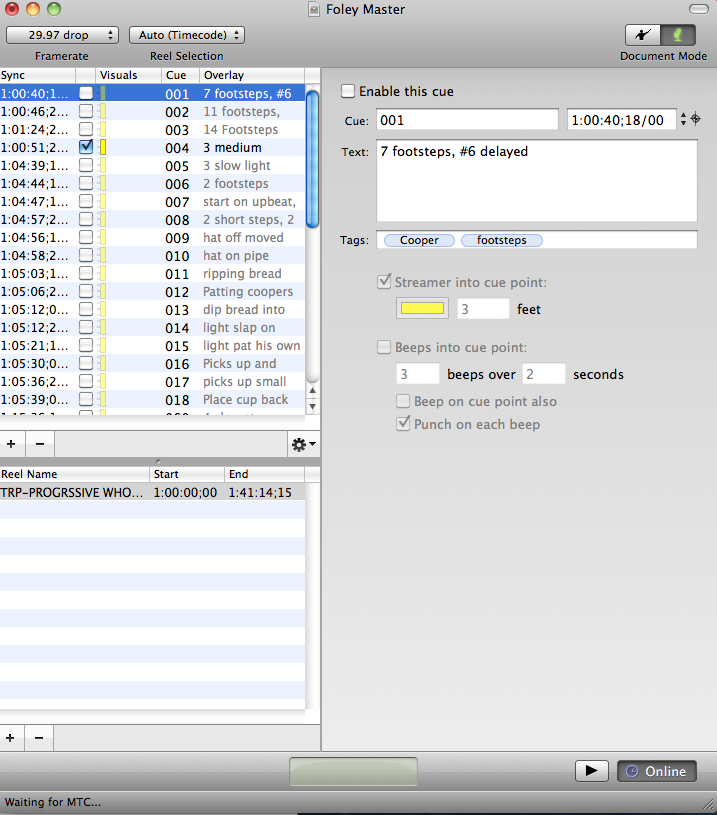I've not been blogging for a while, but am look forward to adding a little more info about the process of the Sound Design for the Pioneers. I thought I would talk a little about the ADR (Automatic Dialogue Recording) process. Due to 20th Century life having a presence on the original audio takes the decision was made to 'ADR' the film almost in its entirety.
Almost every line of the film was re-recorded and added to the soundtrack, this was a fairly long process, took a while to edit, but helped take to soundtrack to the next level and allowed another chance for the characters to be bought to life through some great vocal performances.
It was a great experience working closely with the actors. We learnt that each actor had his/her method of synchronisation. In each session there would be a playback of the film and the original audio on headphones to listen back to. Some loved the audio playback, some the visual cues and often both, but once we figured out the method that was most comfortable, we pushed through the sessions with ease.
Overall there were about 10/11 days worth of sessions over the course of the post production phase. Thanks to those that took the time to be there and put in some brilliant vocal performances, it certainly helped us all learn more about the technique our end so I hope it did the same for you.
I'll leave the technical details of the set up and techniques for another post in the near future. For now, I know many people will be very much knowledgeable on the subject of dialogue editing and ADR, however for those who aren't and would like to learn more here are a just a couple of links that may be of interest.
- King Kong ADR Session -